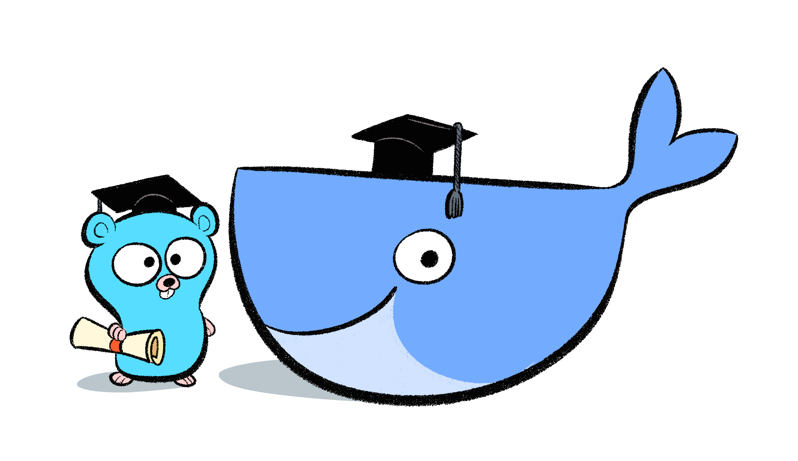QWICKLABS Kubernetes in Google Cloud
Google의 QwickLabs의 Kubernetes in Google Cloud 퀘스트를 진행한 후기. 퀘스트의 Prerequisite으로 Google Cloud Essential을 요구하는 것으로 보아 Kubernetes의 Introductory Course인 것 같았다.
-
GSP055(Introduction to Docker) : Docker의 기본을 공부하는 코스. Docker가 무엇인지 간단히 말해주며, Docker Container를 build, run, debug하는 방법과 Docker image를 Docker Hub와 Google Container registry(gcr)에서 가져오고 등록하는 것을 실습한다. (Docker Hub에 등록하는 실습도 하면 더 좋았을 것 같은데 아쉬웠다.)
gcr에 Image Push
1
docker push gcr.io/[project-id]/[image]:[version]
-
GSP100(Kubernetes Engine: Qwik Start) : Google Kubernetes Engine(GKE)를 기본적으로 사용하는 방법을 공부하는 코스. GKE에서 클러스터를 어떻게 생성하고 설정하는지 알려준다.
gcloud 명령어(Kubernetes 명령어는 기록할 필요없으니 스킵)
- Default Zone 설정
1
gcloud config set compute/zone [ZONE NAME]
- 클러스터 생성
1
gcloud container clusters create [CLUSTER NAME]- Google Credential 인증
1
gcloud container clusters get-credentials [CLUSTER NAME]- 클러스터 삭제
1
gcloud container clusters delete [CLUSTER NAME] -
GSP021(Orchestrating the Cloud with Kubernetes) : 접근 Level이 Expert라서 듣지 못했다 ㅠㅠ
-
GSP053(Managing Deployments Using Kubernetes Engine) : k8s의 기본 Deployment 방식을 공부하고 실습하는 코스다.
Heterogeneous Deployment를 설명한 후 이러한 환경에서 실행하는 Canary Deployment와 Blue-Green Deployment 두가지의 Deployment Pattern을 소개한다.
gcloud 및 k8s 명령어
-
Deployment의 replicaset을 감소시키는 명령어
- Rolling Update
1
kubectl scale deployment [Deployment Name] --replicas=[Desired Num]
- Rolling Update Deployment Pattern
1 2
kubectl edit deployment [Deployment Name] # next, edit image version and save by :wq
- Check Rolling Update Status
1
kubectl rollout history deployment [Deployment Name]
- Rolling Update 중 문제가 생겼을 시 중지 및 확인
1 2 3 4
kubectl rollout pause deployment [Deployment Name] kubectl rollout status deployment [Deployment Name] # verify on Pod kubectl get pods -o jsonpath --template='{range .items[*]}{.metadata.name}{"\t"}{"\t"}{.spec.containers[0].image}{"\n"}{end}'
- Resume Paused Rolling Update
1
kubectl rollout resume deployment [Deployment Name]- Rollback Update
1 2 3
kubectl rollout undo deployment [Deployment Name] # verify kubectl get pods -o jsonpath --template='{range .items[*]}{.metadata.name}{"\t"}{"\t"}{.spec.containers[0].image}{"\n"}{end}'
-
Canary Deployment Pattern
- yaml 파일에서 Canary 명시 (track: canary)
1 2 3 4 5 6 7 8 9 10 11 12 13 14 15 16 17 18 19 20 21 22 23 24 25
apiVersion: apps/v1 kind: Deployment metadata: name: hello-canary spec: replicas: 1 selector: matchLabels: app: hello template: metadata: labels: app: hello track: canary # Use ver 1.0.0 so it matches version on service selector version: 1.0.0 spec: containers: - name: hello image: kelseyhightower/hello:2.0.0 ports: - name: http containerPort: 80 - name: health containerPort: 81
- Session Affinity (기존의 사용자는 기존의 앱으로 명시)
1 2 3 4 5 6 7 8 9 10 11 12
kind: Service apiVersion: v1 metadata: name: "hello" spec: sessionAffinity: ClientIP selector: app: "hello" ports: - protocol: "TCP" port: 80 targetPort: 80
-
Blue/Green Deployment Pattern
-
Blue Deployment를 띄워둔 후 Sevice를 연결
-
새로 Green Deployment를 생성한 후 준비가 되면 새로운 Service 연결
-
Blue 에서 Green으로 트래픽 이동
-
Rollback 하고 싶다면 Blue의 Service를 재등록.. 쉽죠?
-
-
-
GSP051(Continuous Delivery with Jenkins in Kubernetes Engine)
Jenkins를 사용하여 Continuous Delivery Pipeline을 구축하는 코스. Jenkins는 오픈소스 자동화 서버이자 CI(Continuous Integration) Tool이다. Jenkins는 앱의 빌드, 테스트, 배포 파이프라인을 유연하게 관리할 수 있게 한다.
이 코스에서는 Helm도 사용하는데 Helm은 오픈소스 Kubernetes Package Manager로, 저장소에 k8s application을 저장하고 관리할 수 있도록 돕는다.
이 코스를 따라하면서 Jenkins 겉핥기만 된 것 같다 나중에 따로 Jenkins를 공부해 사용해봐야겠다.